SwingersTaboo.com
Add your EVENT
How to add an Event on SwingersTaboo.com

Posting an event about your business is absolutely free on SwingersTaboo To be able to do this, however….
…you need two conditions:
This way you can inform all potential customers of your preview evenings and offers and also manage reservations directly from our website.
1) Have an active publication on our map/directory (click here).An exception is made for virtual events (content creators) for which authorization must be requested
2) Having subsequently requested authorization to publish events. (Contact us here)
The Events Directory
If you have a club of any kind, an activity that can fall within the adult business, resort or hotel that offers services for swinging couples, you can publish a poster, with reference to a single date or several consecutive dates, the type, the times and any cost of participation, as well as a descriptive field to give all the information you consider important.
Follow this guide (once enabled) and unlock the full potential of our free events system
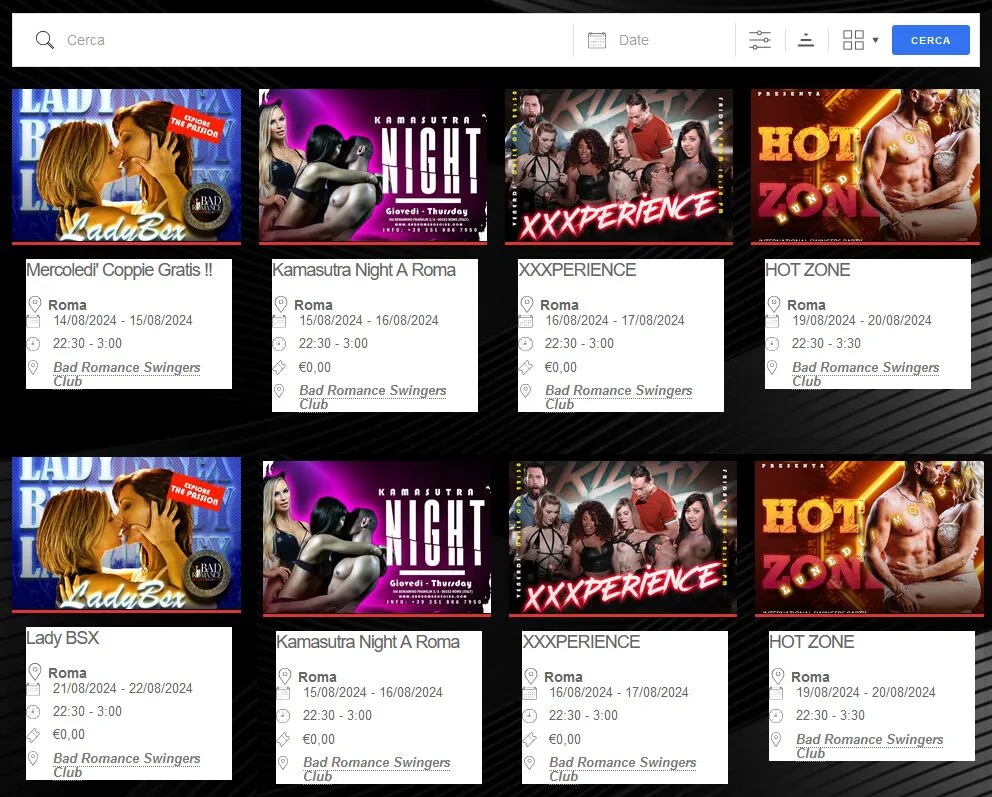
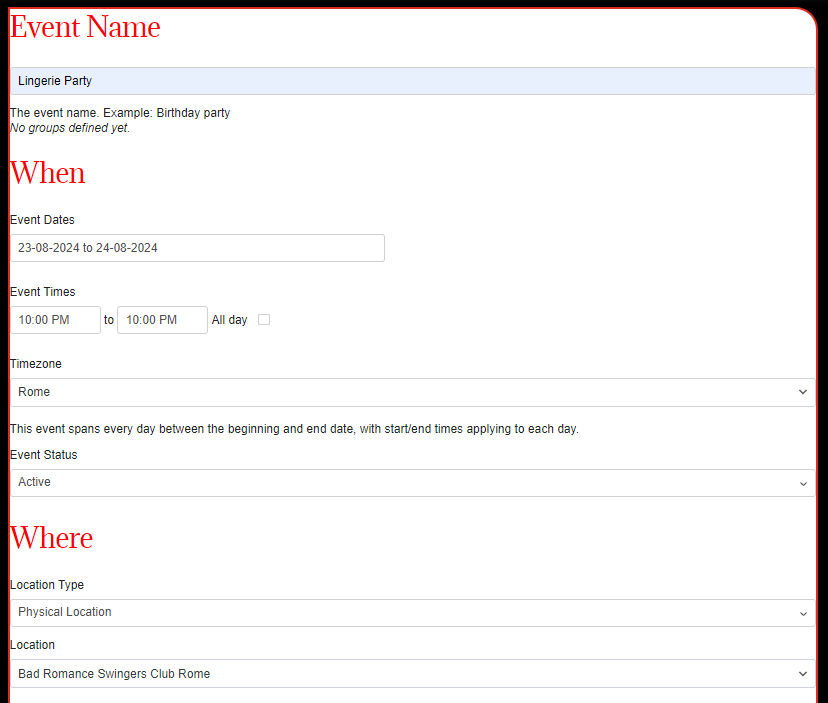
Add an Event (Link Here)
Just complete the requested fields
EVENT NAME: Type your event name. No need to set the city or address. It will be shown with localizations fields
WHEN: Select a single date (click twice on the date) or a consecutive range. Set start and end time
TIMEZONE: Set your city timezone. Midnight is not in the exact moment all over the world.
EVENT STATUS: is set to Active. If your event will be cancelled, then when you go back editing it, you will change it.
LOCATION TYPE: You have 2 choices. Physical or Virtual. Virtual is only for content creators or online content
LOCATION: Click and scroll inside ’till you do not find your business. Select it
DETAILS: This is the description of your event. enter the program, the regulations, and what may be of interest to any customers who want to participate
CATEGORY: Choose the category of the Event
EVENT IMAGE: Load your Event image / poster
BOOKINGS/REGISTRATION: With our innovative system you can also accept reservations and manage them directly from the site. Read the next paragraph to find out more.
CONSENT CHECKBOX: To submit the event for approval you must accept the consent checkbox where you authorize us to process your personal data (of the activity) in order to verify compliance with the site regulations.
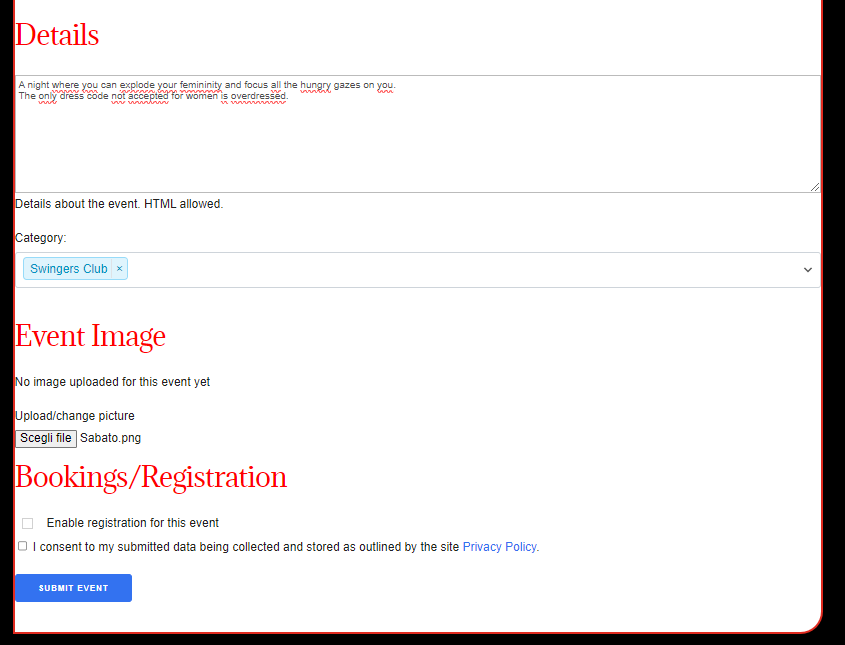
CLICK SUBMIT EVENT AND WAIT FOR APPROVAL
Bookings & Registrations

Our bookings / ticket sales system was not designed by us to sell anything through our system, at least for now.
In fact, you can decide to sell only the reservations for free, or directly the entrance tickets by having the customer pay through your payment gateway, managing it independently without going through our system.
For example, you can list a reservation ticket for $10 as partial coverage of a total cost of $100.
In this case the user will purchase the title from our site but no payment will be required.
You will receive a notification with the contact’s email and privately ask him where to pay that $10.
Once done, you will put “reservation accepted” on our website and then you will pay the remaining $90 upon arrival at the venue.
This is just one of the many examples with which you can think or organize our bookings / registration system
First of all you have to select “Enable registrations to this event”
On the tickets page you will see the presence of a standard ticket with 10 spaces available out of a maximum of 10.
Below this line you will find 3 more fields
Total Spaces: How many seats do you want to bookable on our system? The maximum capacity or, for example, only 10?
Maximum Space per Booking: If set, the total number of spaces for a single booking to this event cannot exceed this amount.Leave blank for no limit.
Booking Cut-Off Date: This is the definite date after which bookings will be closed for this event, regardless of individual ticket settings above. Default value will be the event start date.
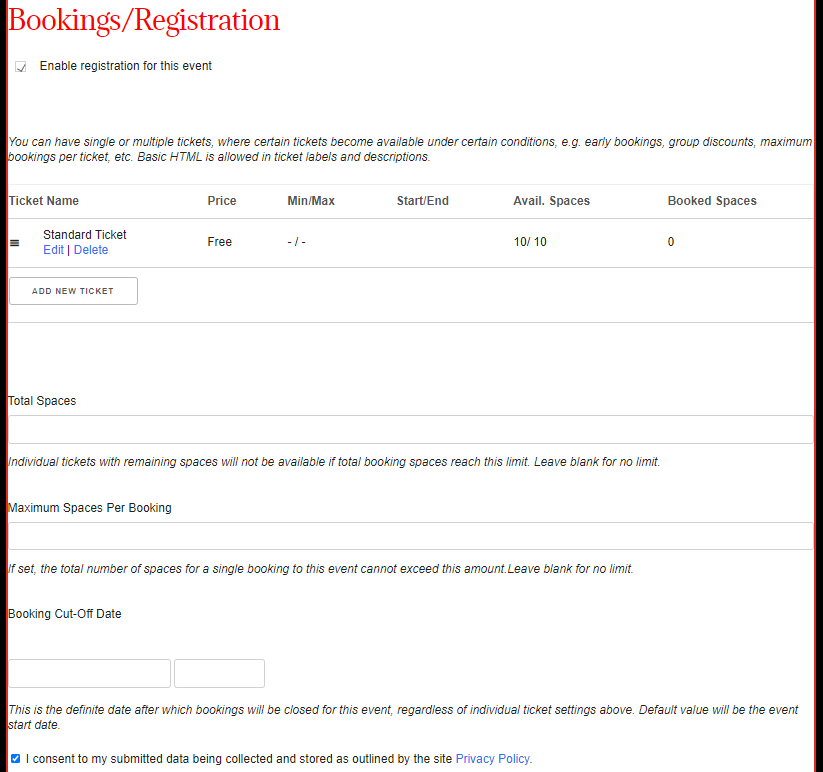
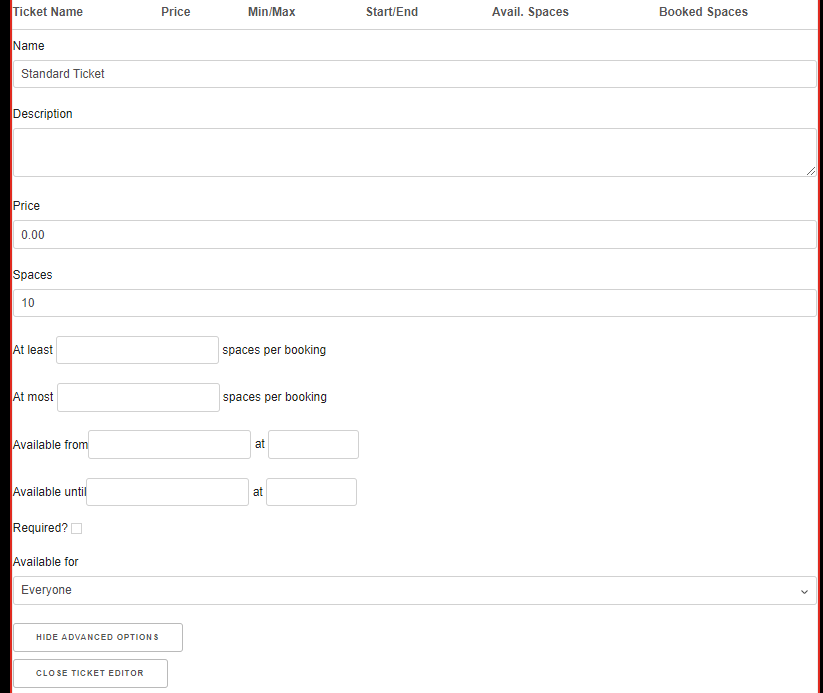
Editing/Adding a Ticket/Reservation
Name: The name for the Ticket (Example: Ticket for Couples)
Price: Set the price for the ticket in dollars (Example: 60$)
Spaces: How many seats are available for this type of ticket? (Example: 10)
At Least / At Most spaces per booking: In this specific case, we’re talking about a couple, this ticket will consume 2 seats and also the at most must be set 2. If instead it was a single or a single, the values will be 1/1
Available From/Until: You can decide whether the sale of entrance tickets starts from a specific date and/or ends on another date.
Available for: Everyone, Logged in Users Only, Guests Only. We highly recomend to set “Logged In Users Only” to avoid a lot of spam contacts.
Close Ticket Editor: Will save your work ^^
Tips and recommendations
1) The publication of only one event for each day is permitted and not events with overlapping dates.
2) If you receive a booking and accept it, you consider it mandatory to come to the site and confirm your acceptance of the same. Failure to manage your event will make it less visible.
3) Posting an event that will happen in a week is preferable to one that will take place tomorrow. This is because you will give search engines time to index the site and give you greater visibility also in internet searches.

4) if your event is canceled or cancelled, remember to change its status
5) To manage your events or bookings, you will find the menus (once you have been enabled to insert the events themselves) under those for publication.
6) For any problems, concerns or questions, please feel free to contact us.
For us at SwingersTaboo your visibility is important.
The more success you have through our publications, the more success we will have as a result.
