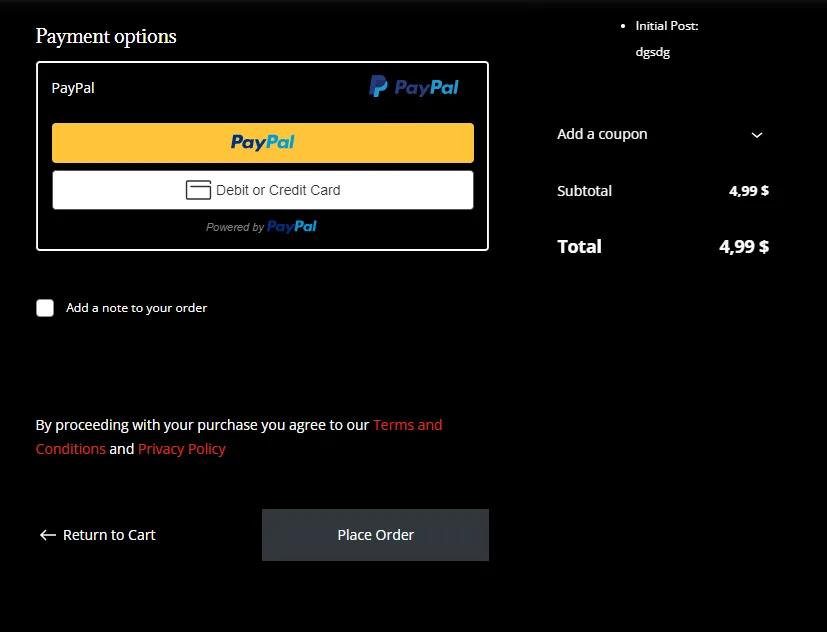SwingersTaboo.com
Add your CLUB OR LISTING
How to add a Listing (VIDEO GUIDE)
How to add your listing on SwingersTaboo.com

Adding your listing (club, night, resort, hotel) is easy, fast and offers you a lot of functions and features.
To add a Listing or Club you MUST have a registered user on the website or be logged with it.
If you need to create an account please follow this guide >HERE<
We want to remind all publishers that it’s absolutly FORBIDDEN to post advertisement on the web site, except this Directory,the profile bio and into a PRIVATE group you could create.
For more information please read the website rules >HERE<
The creation of an Account is totally free and with no costs
There are 3 different plans made to cover all your needs and personalizations.
Club Listing Default ($2,99/Yearly)
1 Category / 1 Location / 5 Photos / Reviews Enabled
Club Listing PRO ($4,99/Yearly)
4 Categories / 1 Location / 15 Photos / Reviews Enabled / Contact Form
Club Listing 30Days (FREE)
1 Category / 1 Location / 1 Photo
=> We consider also collaborations to provide free services <=
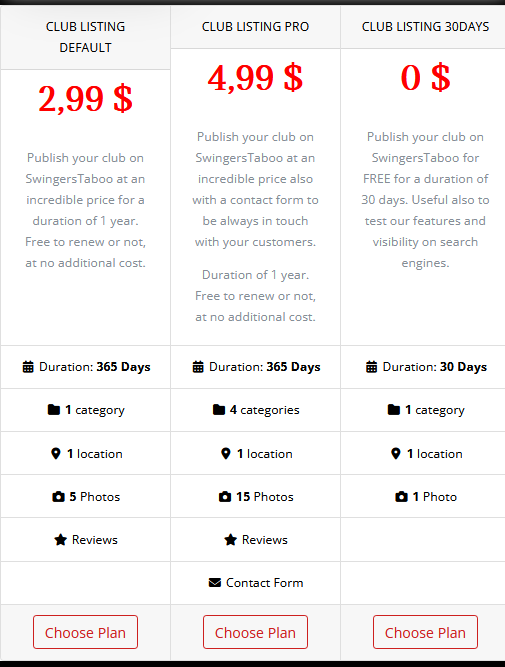
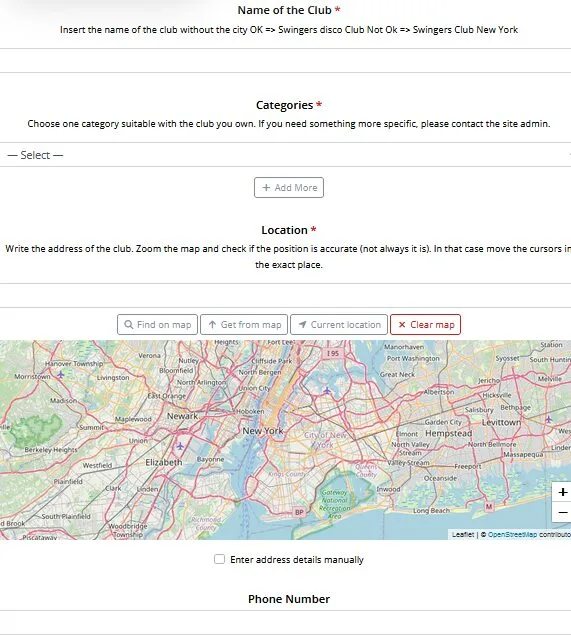
Now you have just to fill all the information about your listing.
Things to take in consideration:
– Don’t insert the City in the listing name. It will be geo-localized, so people will find it searching in that area
– The Description of the listing is very important because higly indexed by all search engines. Use different word from your main web sites, so more word will be associated to your activity making you more visibile to customers
– The first picture you load will be the “MAIN” of your listing. In preview or clicking on the infobox on the map, that picture will be shown first
– Update your listing time by time. If you close for holidays write it on the information box
– We are here to help you. The more your activity is visible and attract customers, the more our web site will grow. So, if you have any doubt or need a suggestion, just contact us
After you have completed the submission form you can go to your chart and complete the payment
Just review the order, click on PayPal o Credit Card button, and the listing will be automaticly submitted
We take no more than 24h to check that everything is ok and we will approve it.
Obviously, if you have choosen the Free 30Day testing option, you do not have to pay.
IMPORTANT : if you have a discount coupon, must be added during the checkout step.
Watch the video tutorial if you have any doubt.